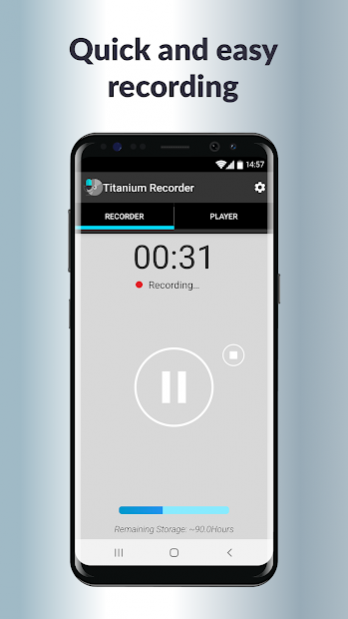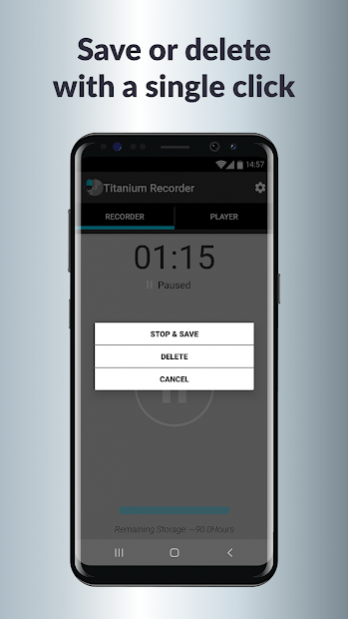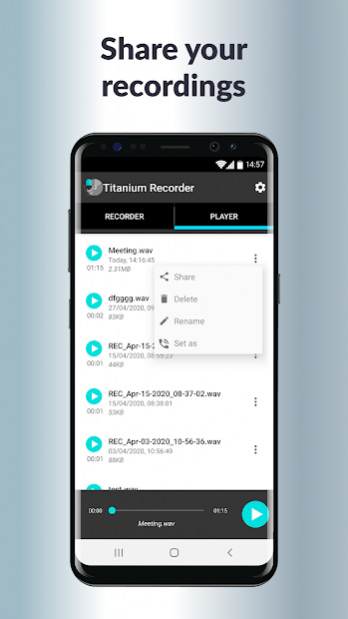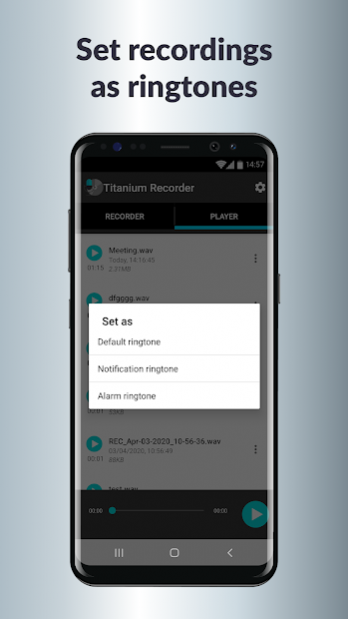Titanium Voice Recorder 1.5.478
Free Version
Publisher Description
Titanium Voice Recorder is the high-quality FREE recording app for Android. Record voice memos, meetings, lectures and endless other possibilities with this superior recorder. An intelligent Caller ID feature allows you to identify unknown callers and record quick voice memos from the call information screen so that you don’t forget important details. It also helps you avoid nuisance spam calls.
This top sound recorder app includes great features for sharing recordings and even setting them as notification tones!
Titanium Voice Recorder features:
✔ Identify unknown phone numbers in real-time with Caller ID.
✔ Simple controls - just touch the mic to start recording and touch again to pause.
✔ Player function to easily listen to your recordings.
✔ HD Audio recording using 16 Bit/8 Bit PCM Encoding (adjustable from 8Khz-48Khz).
✔ Record in stereo for supported devices.
✔ Record in a compressed format (3GP/ACC).
✔ Adjust the volume gain of the microphone.
✔ Simple file manager to organize your default folders.
✔ Continue Recording in the background while using other apps.
✔ Send/Share recordings via email, WhatsApp, Dropbox, etc. (long click on recording to enable feature).
✔ Rename/Delete your recordings (long click on recording to enable feature).
✔ Set recording as default ringtone, notification or alarm (long click on recording to enable feature).
✔ Delete/Share multiple files at the same time.
Download Titanium Voice Recorder today for the best quality free voice recorder on your phone!
About Titanium Voice Recorder
Titanium Voice Recorder is a free app for Android published in the Telephony list of apps, part of Communications.
The company that develops Titanium Voice Recorder is Sappalodapps Development. The latest version released by its developer is 1.5.478. This app was rated by 2 users of our site and has an average rating of 2.5.
To install Titanium Voice Recorder on your Android device, just click the green Continue To App button above to start the installation process. The app is listed on our website since 2021-06-29 and was downloaded 154 times. We have already checked if the download link is safe, however for your own protection we recommend that you scan the downloaded app with your antivirus. Your antivirus may detect the Titanium Voice Recorder as malware as malware if the download link to hr.titaniumrecorder.android.free is broken.
How to install Titanium Voice Recorder on your Android device:
- Click on the Continue To App button on our website. This will redirect you to Google Play.
- Once the Titanium Voice Recorder is shown in the Google Play listing of your Android device, you can start its download and installation. Tap on the Install button located below the search bar and to the right of the app icon.
- A pop-up window with the permissions required by Titanium Voice Recorder will be shown. Click on Accept to continue the process.
- Titanium Voice Recorder will be downloaded onto your device, displaying a progress. Once the download completes, the installation will start and you'll get a notification after the installation is finished.